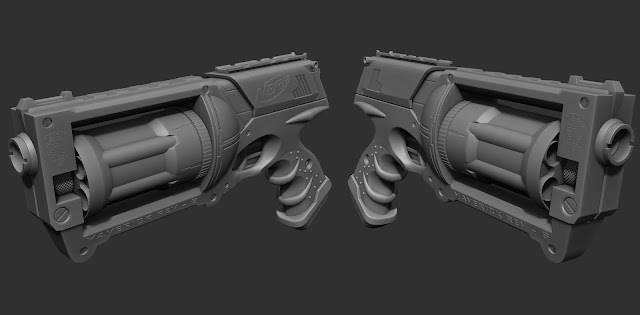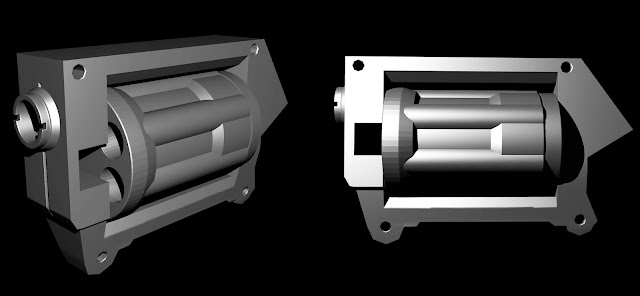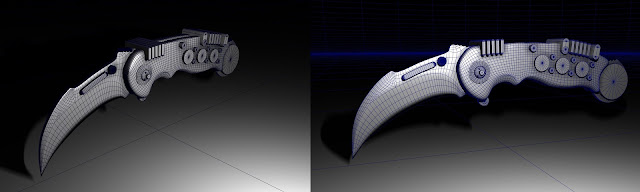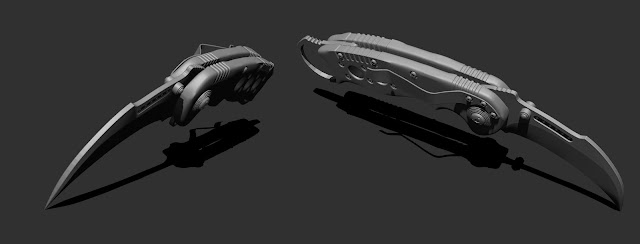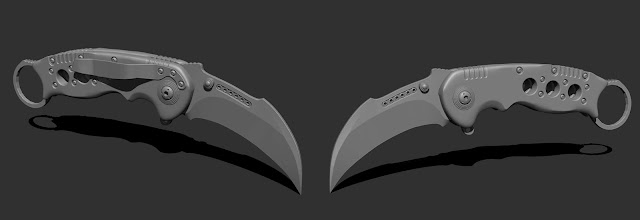This week I completed the rest of the high poly model for the gun. It was all modeled in Maya and then pushed to Zbrush for final polish and render shots. Moving forward into the next week I will begin resurfacing the model and utilizing the the base cage low res model I made in Maya to reduce the work time necessary. I will also begin a first pass of my Substance painter material that I'll refine. Below are the render shots I took of the gun model in Zbrush! I spent a lot of time making this model including starting the first weeks progress over. But I'm quite happy with how it turned out this week!
Thursday, January 31, 2019
Monday, January 28, 2019
S2 Week 03 Hard Surface Modeling Large Part 01
This week I modeled half of the example Nerf Gun given to us all in Maya. Next week I will complete the rest of the modeling for the gun and resurface it as well. Below is the Nerf Gun reference image used as the image plane for modeling purposes. And below that are the render images from Maya of the model currently with and without wire frames.
Monday, January 21, 2019
S2 Week 02 Small Hard Surface Modeling Part 2
This week I took the high res sculpt model of the knife and resurfaced it in Maya using the previous proxy geometry I made. After that I created the UV layout for each piece and exported the FBX files to be brought into Substance Painter. This week was a little different because the model was broken into multiple pieces to be painted and then assembled later. After painting each component in Substance I exported the bake map information and assembled their materials in UE4. Starting with the image below is the wireframe render of all the components after resurfacing.
Below are the individual paint jobs I did for each piece in Substance Painter.



Below are the individual paint jobs I did for each piece in Substance Painter.
And here are some shots of the final product assembled in UE4!



Monday, January 14, 2019
S2 Week 01 Hard Surface Modeling
This week I modeled a knife in Maya from reference imagery using the crease tool and smooth mesh conversion tool. Then I pushed the model to Zbrush and used the live boolean tool to create negative geometry to carve out shapes in the knife. As well as using the intersection option of the boolean tool to create new geometry strictly in Zbrush. Below is the reference image given to me for modeling.
I started with modeling the blade as a separate segment in Maya and then pushed it to Zbrush. Here is the final polished version of the blade piece in Zbrush.
Here are the render images of the full knife in Maya(top) and in Zbrush(middle/below.) The Maya render shows the shapes I created that would later be subtracted by using the Live Boolean tool in Zbrush. And of course below the Maya image is the full knife rendered in Zbrush with the shapes carved out using the boolean tool.
Subscribe to:
Posts (Atom)